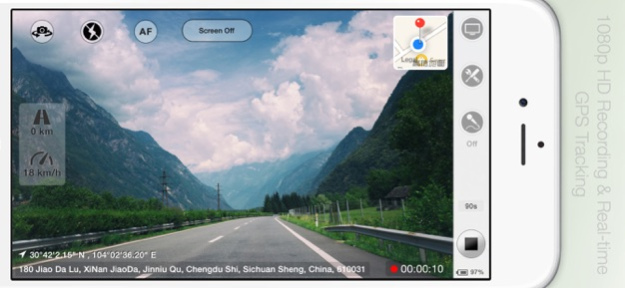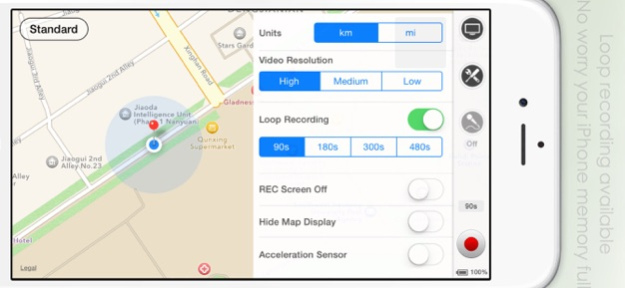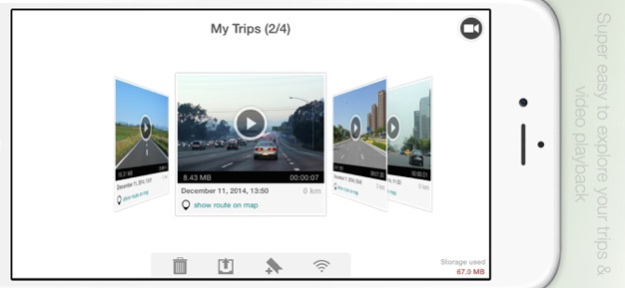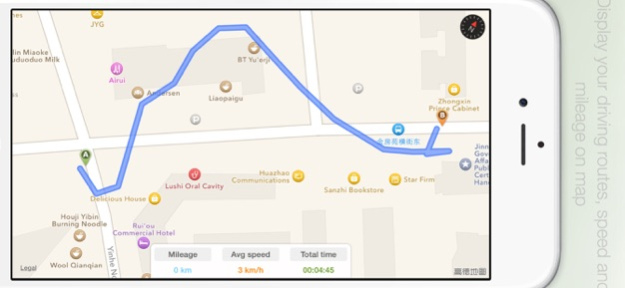TripREC Driving Recorder 2.5.0
Continue to app
Paid Version
Publisher Description
** Over 400,000 users have downloaded TripREC. Try it out today and transform your iPhone into a powerful car recorder! **
Looking for a simple and user-friendly driving recorder app for your iPhone? Look no further than TripREC - the perfect app for drivers and travel enthusiasts alike! With TripREC, you can transform your iPhone into a powerful video recorder that captures all the key information about your journeys, including your route, location, mileage, speed, and more.
Here are some of the key features that TripREC offers:
Real-time display of maps, tracks, speed, mileage, and other important information.
Support for multiple video resolutions to ensure that you can capture the footage you need.
Loop recording to ensure that your phone's memory doesn't get filled up.
Automatic video saving when you receive a call, with recording resuming automatically once the call is finished.
Detection of abnormal vehicle driving conditions, with automatic video saving when abnormal braking is detected.
Screen-off recording mode to conserve your phone's battery life.
Background music playback during video recording to keep you entertained while you drive.
Option to turn the map display on or off as needed.
Mute mode for video recording to ensure that you don't distract yourself while driving.
Ability to turn on your iPhone's flashlight to capture video in low-light conditions.
Option to turn on camera fixed-focus mode to keep your videos sharp and clear.
Easy video playback and route viewing to help you review your footage and see where you've been.
Multiple video export options, including Camera Roll, Email, Wi-Fi, and iTunes, to make it easy to share your videos with others.
Exported videos include time, speed, location, and other important information to help you keep track of your journeys.
KML-format route export supported, allowing you to view your routes on Google Maps.
Feb 26, 2023
Version 2.5.0
- Bug fixes
- Compatibility with iOS 16
About TripREC Driving Recorder
TripREC Driving Recorder is a paid app for iOS published in the Recreation list of apps, part of Home & Hobby.
The company that develops TripREC Driving Recorder is 正选 董. The latest version released by its developer is 2.5.0.
To install TripREC Driving Recorder on your iOS device, just click the green Continue To App button above to start the installation process. The app is listed on our website since 2023-02-26 and was downloaded 3 times. We have already checked if the download link is safe, however for your own protection we recommend that you scan the downloaded app with your antivirus. Your antivirus may detect the TripREC Driving Recorder as malware if the download link is broken.
How to install TripREC Driving Recorder on your iOS device:
- Click on the Continue To App button on our website. This will redirect you to the App Store.
- Once the TripREC Driving Recorder is shown in the iTunes listing of your iOS device, you can start its download and installation. Tap on the GET button to the right of the app to start downloading it.
- If you are not logged-in the iOS appstore app, you'll be prompted for your your Apple ID and/or password.
- After TripREC Driving Recorder is downloaded, you'll see an INSTALL button to the right. Tap on it to start the actual installation of the iOS app.
- Once installation is finished you can tap on the OPEN button to start it. Its icon will also be added to your device home screen.